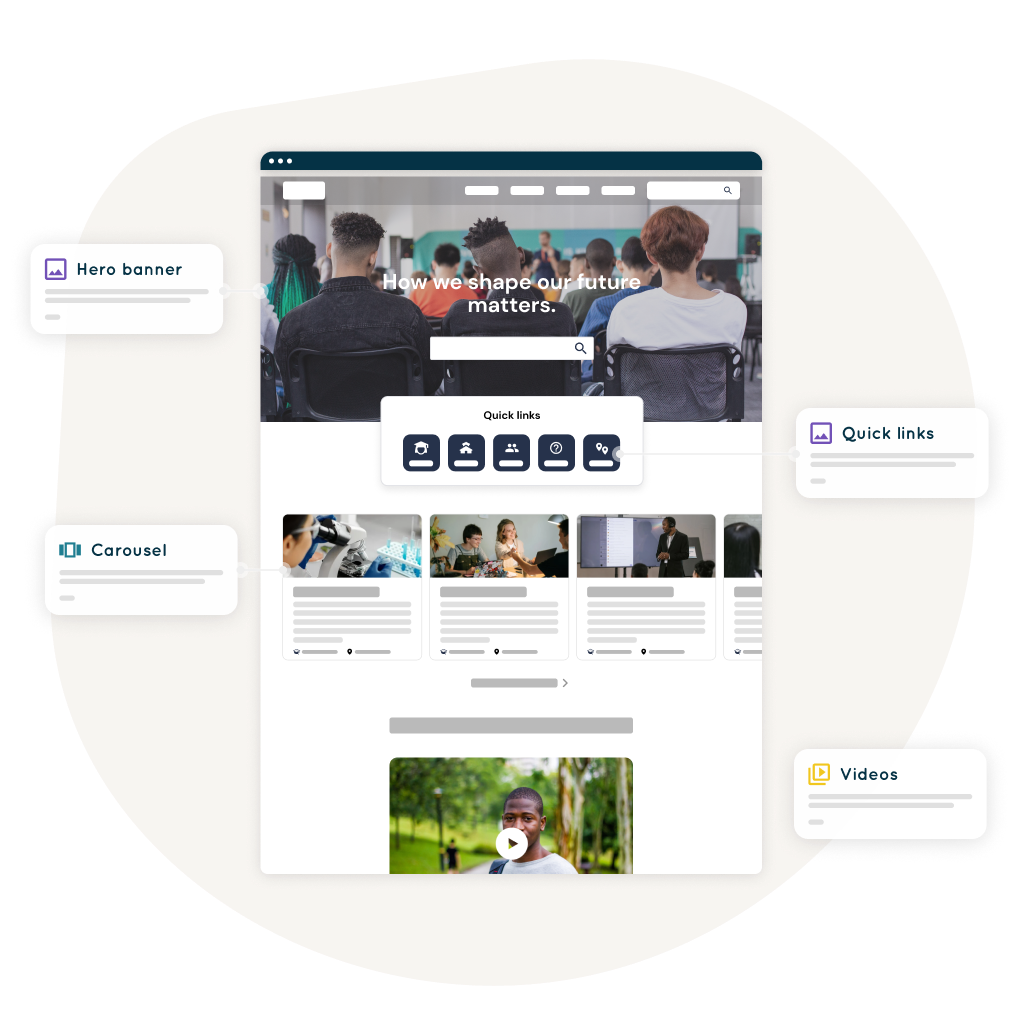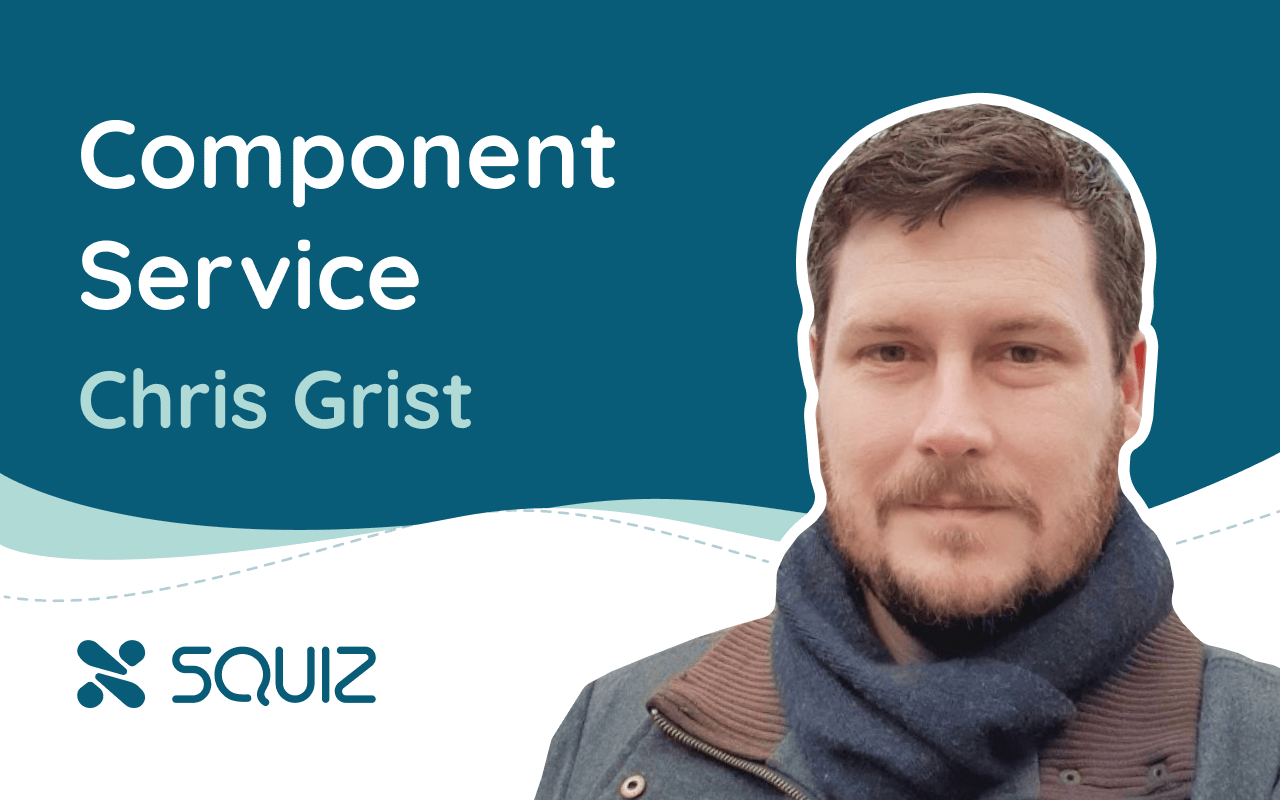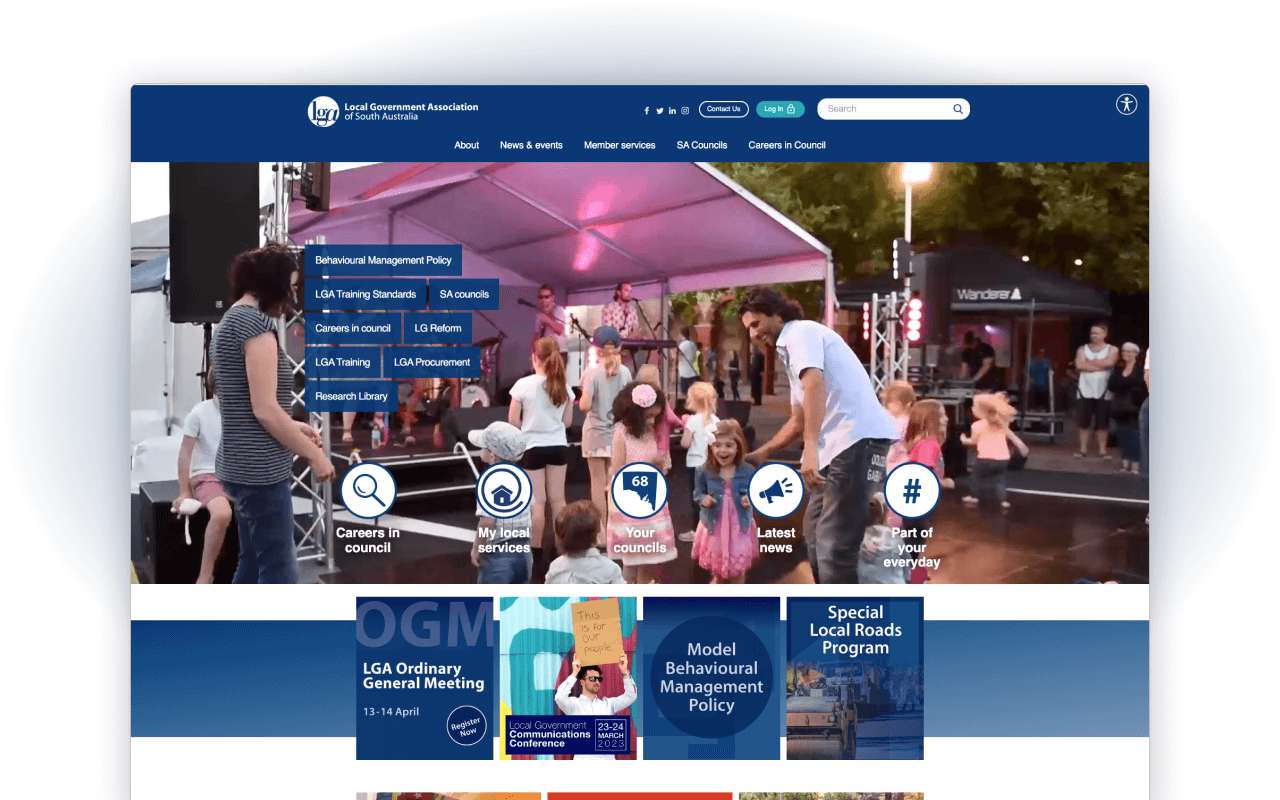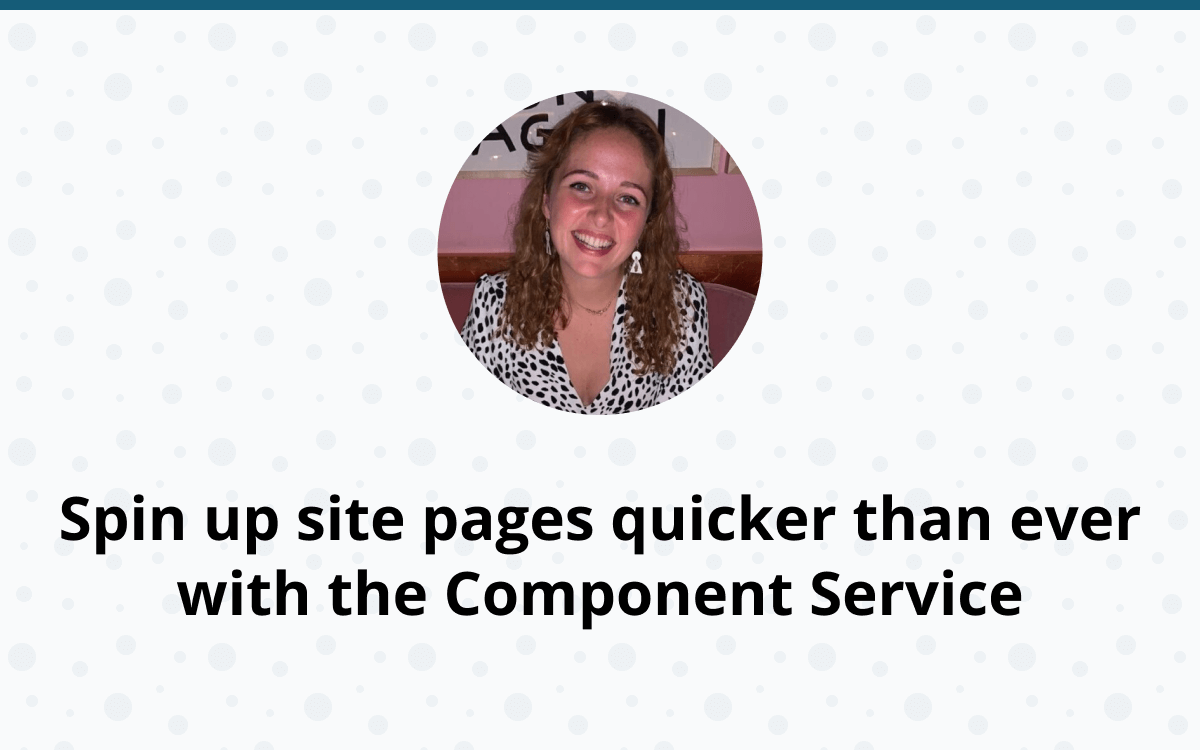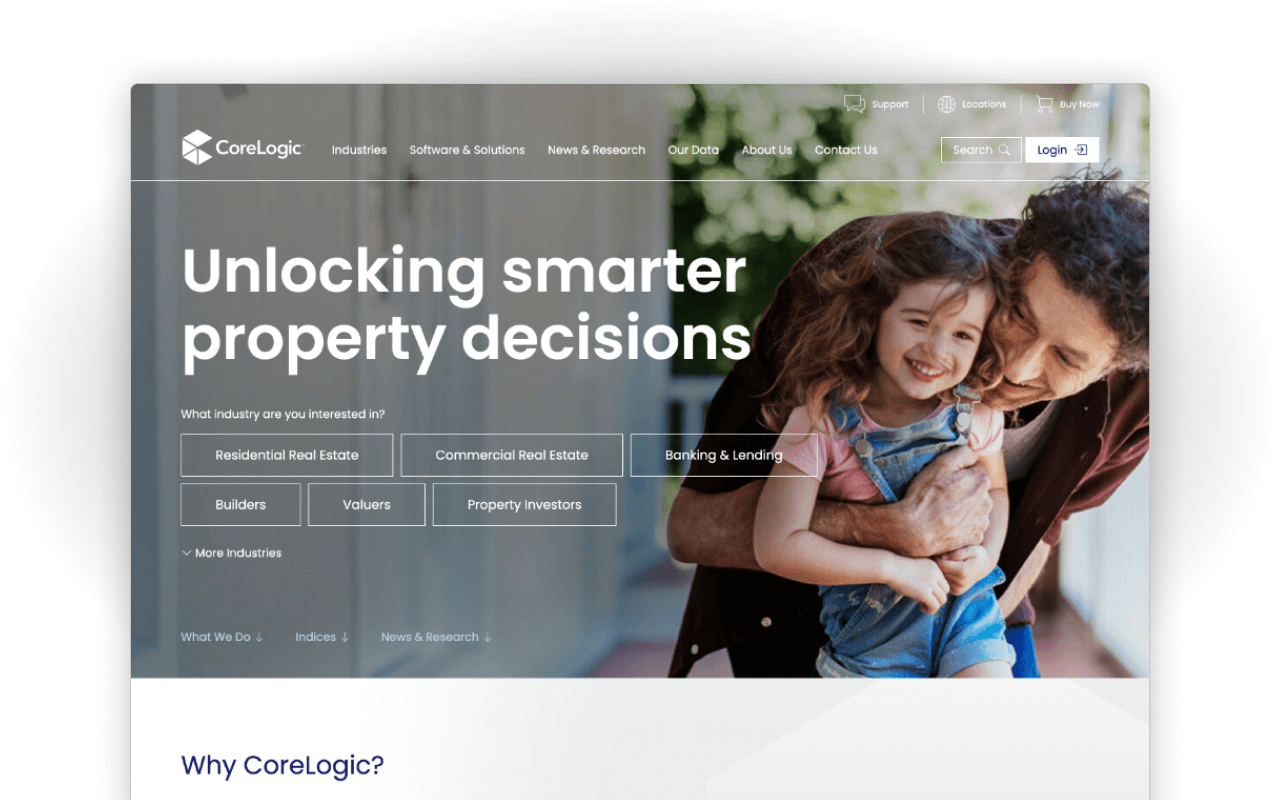Increase speed to market
Component Service empowers teams to respond quickly with new content, campaigns or updates, while keeping a consistent look-and-feel across sites.
Component library
Create webpages faster with a library of pre-built and reusable components.
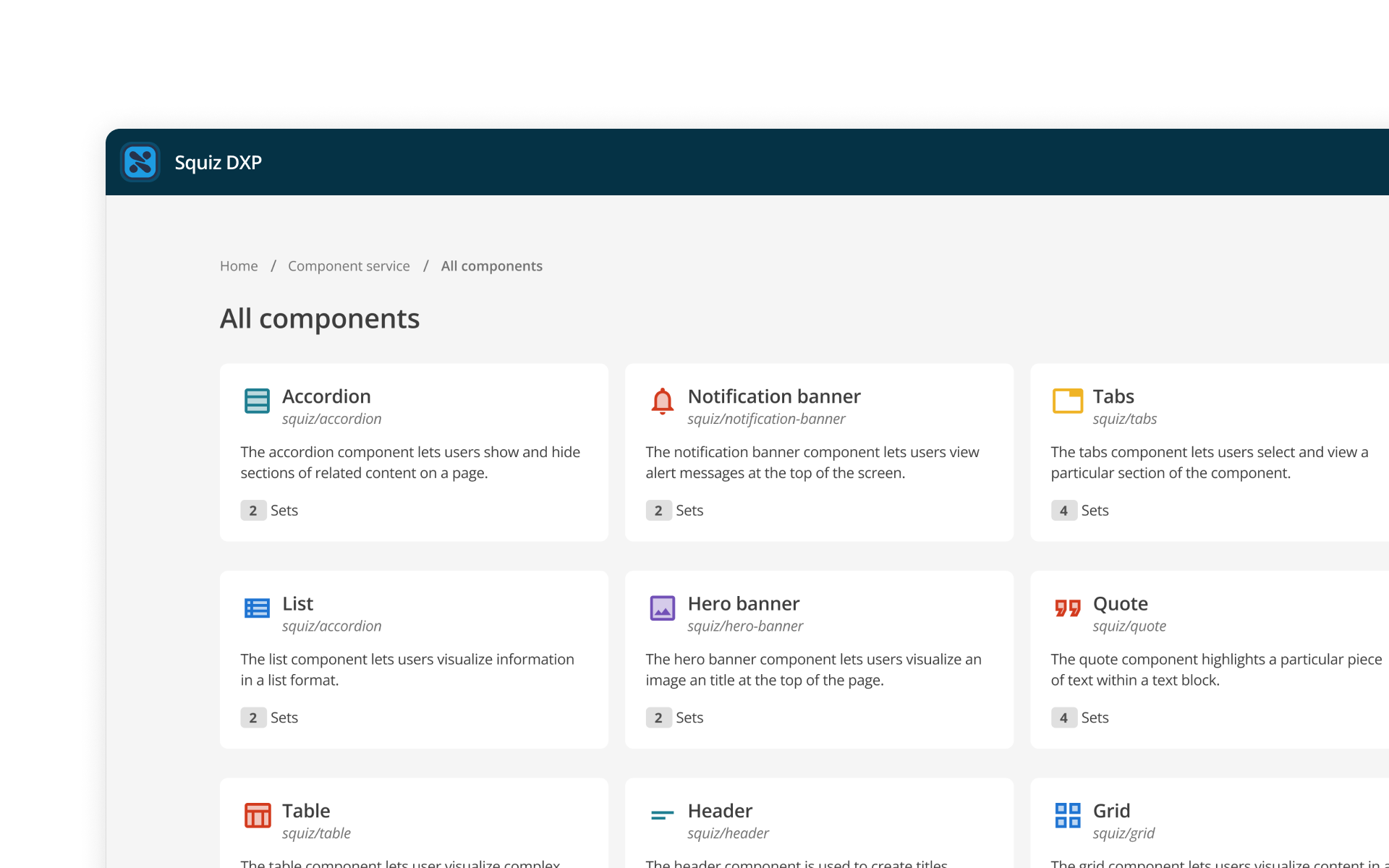
Component library
Create webpages faster with a library of pre-built and reusable components.
Component sets
Implement design systems for your organization and maintain consistency across all your different websites.
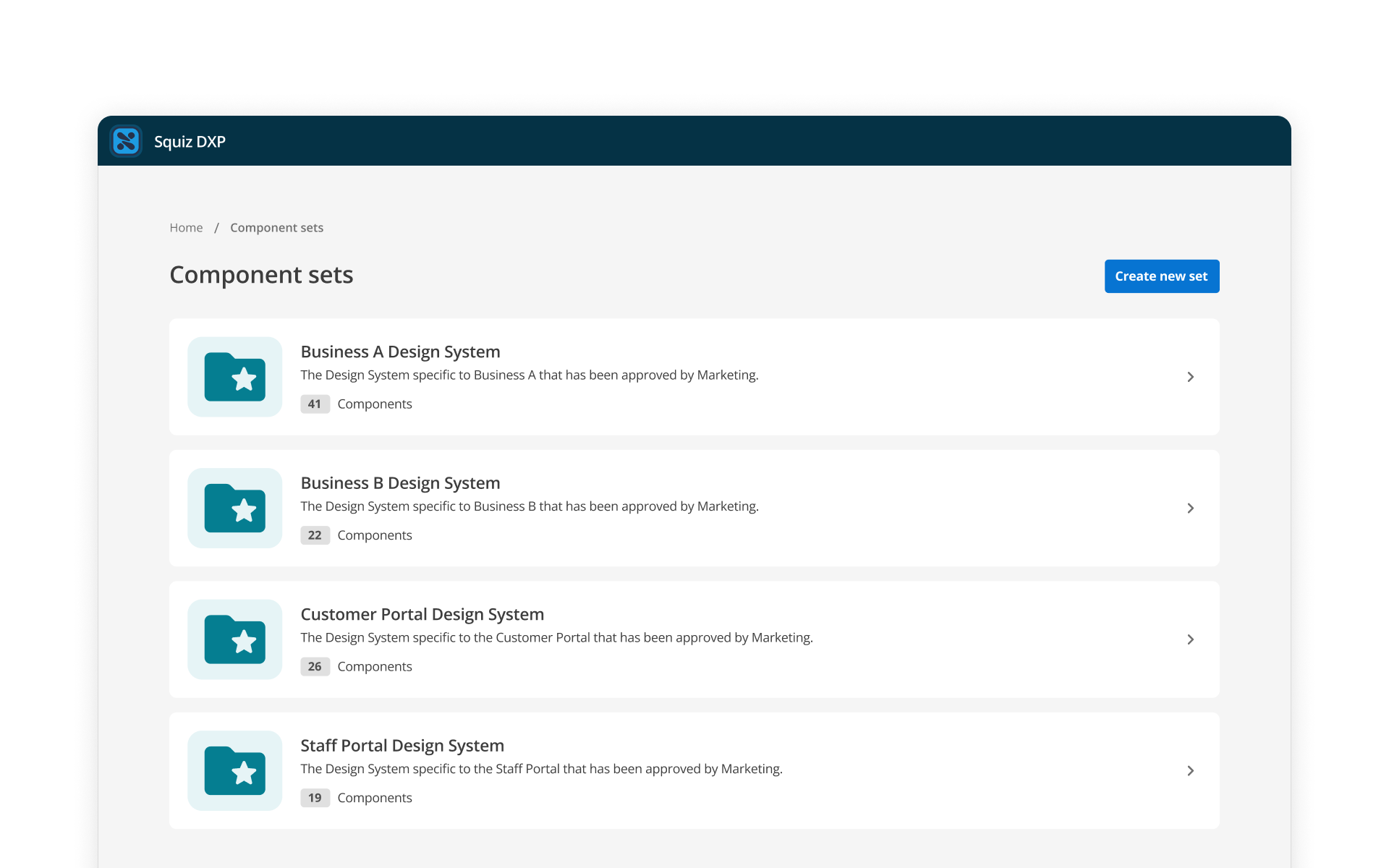
Component sets
Implement design systems for your organization and maintain consistency across all your different websites.
Preview
See how a component will look and behave before it is implemented across all your websites.
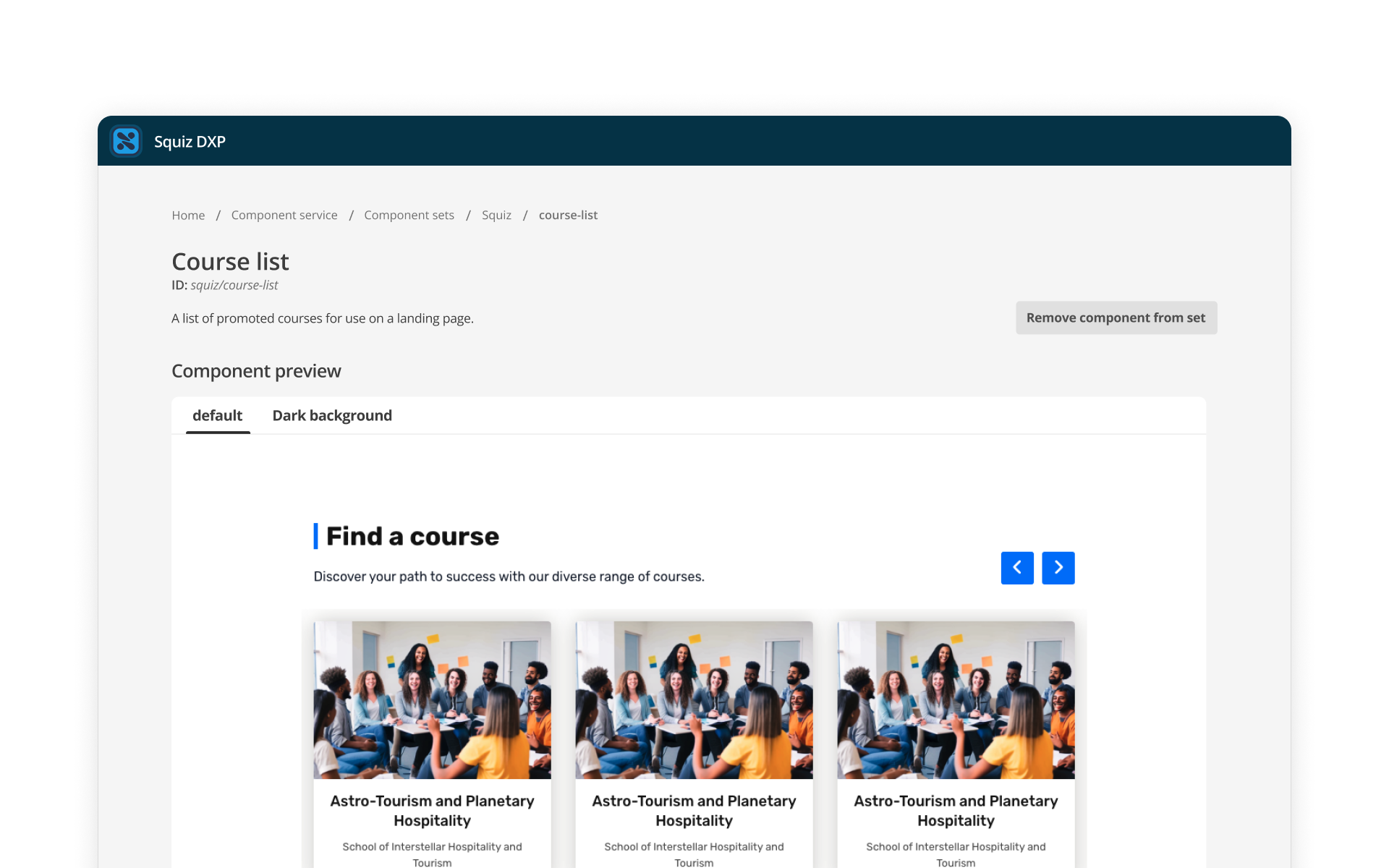
Preview
See how a component will look and behave before it is implemented across all your websites.
Versions
Easily track component changes over time. Specify which component version to use, and restore older version if necessary.
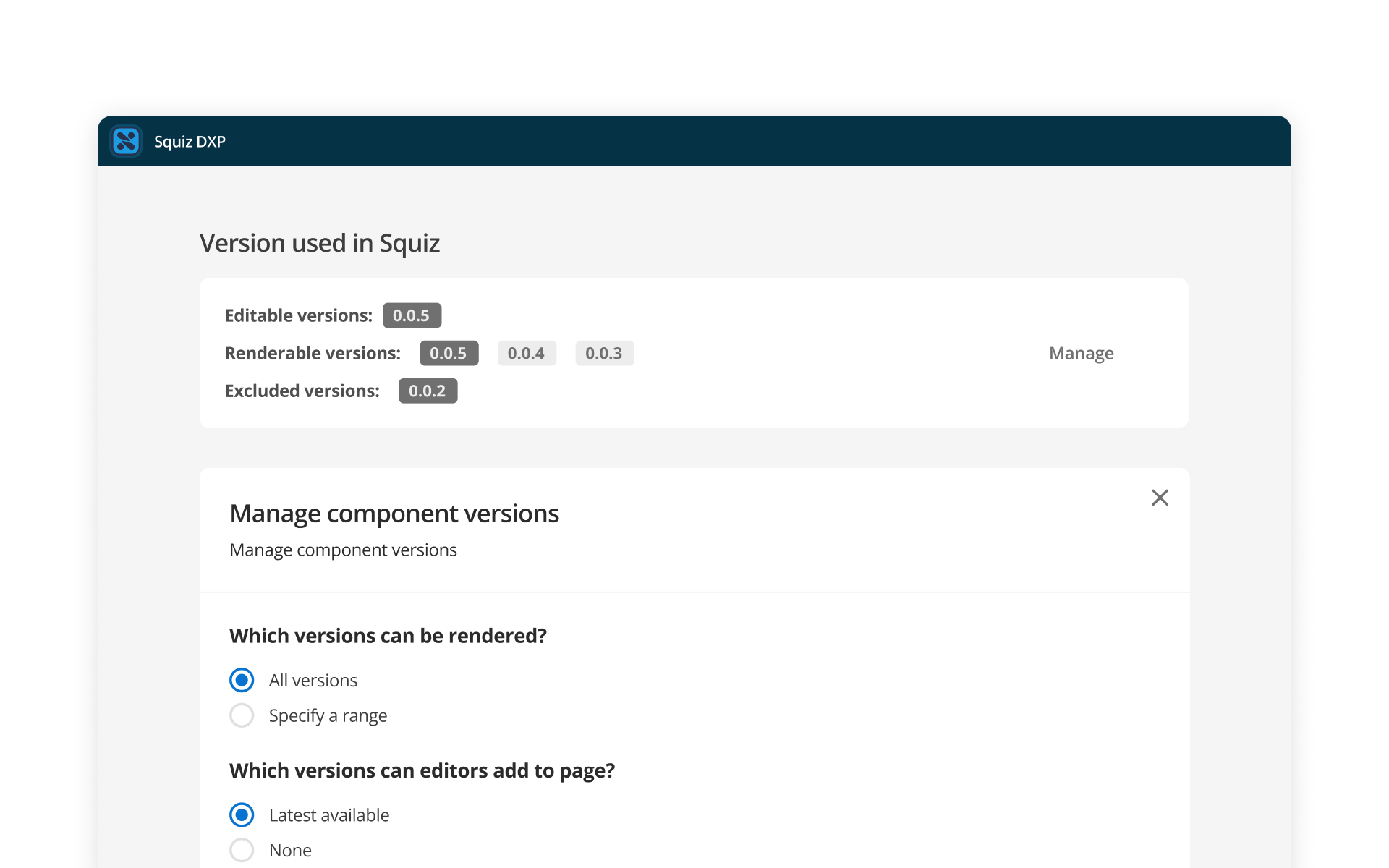
Versions
Easily track component changes over time. Specify which component version to use, and restore older version if necessary.
Developer collaboration
Safely share your code with any developer and test components locally for faster iteration.

Developer collaboration
Safely share your code with any developer and test components locally for faster iteration.
Frequently asked questions
Components provide developers a code-first approach to build functional components for websites, which can then be used by non-technical users in the Content Management editing interface.
Code is deployed to a scalable JavaScript runtime environment, independent from the Content Management system, allowing developers a lot of flexibility on how they build their solution and manage their code.
The components use a JSON Schema to define the content model that is used within the component for rendering, and within the Content Management Admin interface to automatically generate an editing user interface.
Developers build components using modern developer tools of their choice (i.e. Javascript, React).
They can easily collaborate across teams by working in their own IDE or code editor and keep their code in a version control system (i.e. track changes within the same code version) such as GIT.
Developers build, test, and deploy components fast, with a much faster development feedback loop.
Developers get time back by working more productively and with less complex back-end coding required.
Content editors can self-serve from component libraries to build pages and sites fast.
They no longer rely on developers to be able to manage more complex web page features such as parallax scrolling pages or accordions.
Editors are always on brand with less time needed for custom editing and applying different branding for sub-brand or sites across various channels (mobile app, kiosks, portal/site).
Web, digital and marketing teams manage content efficiently. They organize components into libraries and make those only available to selected sites/channels for content editors. Allowing teams to execute faster and optimize content use.
They govern branding and styles across sites and channels, by ensuring only the correct version of components are made available in the component library for other users.
Teams can test and preview how new components look and behave across all channels from one centralized platform (DXP), before it gets released to editors or sites.
Yes. The code can be built and tested locally, which is an important part of making it easier for developers to iterate faster. However, once the code is tested and ready, developers use a CLI tool to deploy the component code to the DXP. The DXP hosts the components, and makes them available to editors to use in Matrix, and renders the output on the web page.
Yes you will need to have the latest version of Squiz Content Management to access the Component Service.
No. You can use the Component Service for certain use cases without using Squiz CMS. For example, you might use components directly with Squiz DXP Search to render search driven content or a search experience. To do this, you just need somewhere to embed and display the components. This could be on a Matrix site but could be on any other site, for example a static standalone site.
What you can’t use without Squiz CMS - is the editing experience. The schemas that are used to define the data model in a component are used to generate the editing experience automatically within Matrix, you won’t be able to do this part in another CMS.
However, creating and editing content happens inside Squiz CMS.